Servlet과 JSP에 대해 어느정도 알게되었다. 이제 본격적인 프로젝트를 하나 해보려고 한다.
먼저, 메인 페이지를 뜻하는 index.jsp를 생성했다. 강요되는 것은 아니나 권장되는 형식이라하니 따르면 좋을 것이다.
index.jsp
1 2 3 4 5 6 7 8 9 10 11 12 | <%@ page language="java" contentType="text/html; charset=UTF-8" pageEncoding="UTF-8"%> <!DOCTYPE html> <html> <head> <meta charset="UTF-8"> <title>Insert title here</title> </head> <body> <jsp:forward page="boardList.do"></jsp:forward> </body> </html> | cs |
body를 감싸는 10번째 줄에 <jsp:forward page="boardList.do"></jsp:forward> 위코드는 메인 페이지가 실행되는 즉시 Servlet으로 가서 [ 만약 커맨드로 boardList.do를 받으면 ~~ if(command.equals("/boardList.do")) ] 이라는 부분을 실행하라는 의미이다.
BoardController (서블릿)
1 2 3 4 5 6 7 8 9 10 11 12 13 14 15 16 17 18 19 20 21 22 23 24 25 26 27 28 29 30 31 32 33 34 35 36 37 38 39 40 41 42 43 44 45 46 47 48 49 50 51 52 53 54 55 56 57 58 59 60 61 62 63 64 65 66 67 68 69 70 71 72 73 74 75 76 77 78 79 80 81 82 83 84 85 86 87 88 89 90 91 92 93 94 95 96 | package controller; import java.io.IOException; import java.util.ArrayList; import java.util.List; import javax.servlet.RequestDispatcher; import javax.servlet.ServletException; import javax.servlet.annotation.WebServlet; import javax.servlet.http.HttpServlet; import javax.servlet.http.HttpServletRequest; import javax.servlet.http.HttpServletResponse; import dto.BoardDTO; @WebServlet("*.do") public class BoardController extends HttpServlet { private static final long serialVersionUID = 1L; private int boardNum= 1; private List<BoardDTO> boardlist; public BoardController() { super(); boardlist = new ArrayList<>(); // 글 등록 해줄 데이터 공간을 생성해준다. } protected void doGet(HttpServletRequest request, HttpServletResponse response) throws ServletException, IOException { doProcess(request, response); } protected void doPost(HttpServletRequest request, HttpServletResponse response) throws ServletException, IOException { doProcess(request, response); } protected void doProcess(HttpServletRequest request, HttpServletResponse response) throws ServletException, IOException { request.setCharacterEncoding("UTF-8"); response.setContentType("text/html; charset=UTF-8"); String requestURI = request.getRequestURI(); String contextPath = request.getContextPath(); String command = requestURI.substring(contextPath.length()); System.out.println("command = " + command); String page = ""; if(command.equals("/boardList.do")) { request.setAttribute("list", boardlist); page = "boardList.jsp"; } if(command.equals("/regBoardForm.do")) { page = "board_write_form.jsp"; } if(command.equals("/regBoard.do")) { String title = request.getParameter("title"); String writer = request.getParameter("writer"); String createDate = request.getParameter("createDate"); String content = request.getParameter("content"); BoardDTO board = new BoardDTO(boardNum, title, content, writer, createDate); boardNum++; boardlist.add(board); page = "boardList.do"; // boardList로 돌아가서 // 데이터를 적재할 request.setAtrribute("list", boardlist)를 추가해줘야한다. } RequestDispatcher dispatcher = request.getRequestDispatcher(page); dispatcher.forward(request, response); } } | cs |
57번째 줄에 있는 boardList.do가 있는 부문이 실행될 것이다.
request.setAttribute("list", boardlist); 이 코드는 이후에 글 등록 화면에서 쓴 데이터를 저장받아 출력하는 기능을 위한 것이다.
62번째 줄인 page = "boardList.jsp"; 코드로 인해 90번째 줄의 page가 boardList.jsp로 바뀌며 아래 jsp문이 실행된다.
boardList.jsp
1 2 3 4 5 6 7 8 9 10 11 12 13 14 15 16 17 18 19 20 21 22 23 24 25 26 27 28 29 30 31 32 33 34 35 36 37 38 39 40 41 42 43 44 45 46 47 48 49 50 51 52 53 54 55 | <%@ page language="java" contentType="text/html; charset=UTF-8" pageEncoding="UTF-8"%> <%@ taglib prefix="c" uri="http://java.sun.com/jsp/jstl/core" %> <!DOCTYPE html> <html> <head> <meta charset="UTF-8"> <title>Insert title here</title> <style type="text/css"> table{ border: 1px solid black; border-collapse: collapse; text-align: center; width: 600px; } tr, td{ border: 1px solid black; } </style> </head> <body> <form action="regBoardForm.do" method="post"> <table> <colgroup> <col width="10%"> <col width="*"> <col width="15%"> <col width="15%"> </colgroup> <tr> <td>글번호</td> <td>제 목</td> <td>작성자</td> <td>날짜</td> <td>내용</td> </tr> <c:forEach items="${list }" var="board"> <tr> <td>${board.boardNum }</td> <td>${board.title }</td> <td>${board.writer }</td> <td>${board.createDate }</td> <td>${board.content }</td> </tr> </c:forEach> </table> <input type="submit" value="글쓰기"> </form> </body> </html> | cs |
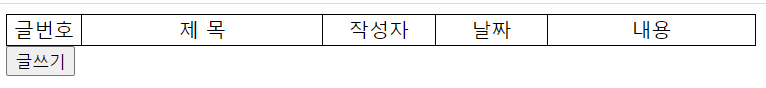
위처럼 글 게시판이 만들어졌다. 아직 아무런 글이 생성되지 않았기에 빈 목록으로 생성되었다.
39번째 줄인
<c:forEach items="${list }" var="board">
<tr>
<td>${board.boardNum }</td>
<td>${board.title }</td>
<td>${board.writer }</td>
<td>${board.createDate }</td>
<td>${board.content }</td>
</tr>
</c:forEach>
위 부분은 나중에 다시 설명하고자 한다.
글쓰기 버튼을 눌러 다시 서블릿의 "regBoardForm.do" 을 읽으러 가보자.
다시 BoardController 서블릿으로 돌아와서 if(command.equals("/regBoardForm.do")) 이 실행되며
page = "board_write_form.jsp"; 로인해 게시글 쓰기 폼으로 이동한다.
board_write_form.jsp
1 2 3 4 5 6 7 8 9 10 11 12 13 14 15 16 17 18 19 20 21 22 23 24 25 26 27 28 29 30 31 32 33 34 35 | <%@ page language="java" contentType="text/html; charset=UTF-8" pageEncoding="UTF-8"%> <!DOCTYPE html> <html> <head> <meta charset="UTF-8"> <title>Insert title here</title> </head> <body> <body> <form action="regBoard.do" method="post"> <table> <tr> <td>제목</td> <td><input type="text" name="title"></td> </tr> <tr> <td>작성자</td> <td><input type="text" name="writer"></td> </tr> <tr> <td>작성일</td> <td><input type="date" name="createDate"></td> </tr> <tr> <td>내용</td> <td> <textarea rows="5" cols="50" name="content"></textarea> </td> </tr> </table> <input type="submit" value="글등록"> </form> </body> </html> | cs |
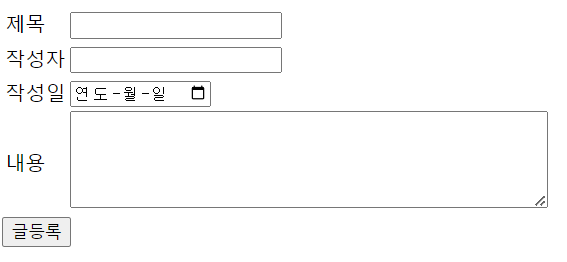
이곳에서 각 input 박스에 맞는 name 값들을 채워 넣어준다. 이후 다시 <form action="regBoard.do" method="post"> 을 이용해 서블릿 71번째 줄의 if(command.equals("/regBoard.do")) 을 실행하며 name 값에서 받아온 데이터들을
String title = request.getParameter("title"); 을 사용해 다시 한번 서블릿에 저장한다.
저장한 객체들을 모아서 뿌려야 하는데, 이때 클래스를 만들어주었다.
BoardDTO.java (클래스)
1 2 3 4 5 6 7 8 9 10 11 12 13 14 15 16 17 18 19 20 21 22 23 24 25 26 27 28 29 30 31 32 33 34 35 36 37 38 39 40 41 42 43 44 45 46 47 48 49 50 51 52 53 54 55 56 57 58 59 60 | package dto; public class BoardDTO { private int boardNum; private String title; private String content; private String writer; private String createDate; public BoardDTO(int boardNum, String title, String content, String writer, String createDate) { super(); this.boardNum = boardNum; this.title = title; this.content = content; this.writer = writer; this.createDate = createDate; } public int getBoardNum() { return boardNum; } public void setBoardNum(int boardNum) { this.boardNum = boardNum; } public String getTitle() { return title; } public void setTitle(String title) { this.title = title; } public String getContent() { return content; } public void setContent(String content) { this.content = content; } public String getWriter() { return writer; } public void setWriter(String writer) { this.writer = writer; } public String getCreateDate() { return createDate; } public void setCreateDate(String createDate) { this.createDate = createDate; } } | cs |
글번호, 제목, 내용, 작성자, 날짜를 각각 변수로 설정해 생성자와 게터와 세터를 만들었고,
서블릿 78번째 줄에 있는 BoardDTO board = new BoardDTO(boardNum, title, content, writer, createDate); 을 이용해 클래스를 만들어 객체를 저장해주었다. 이때 서블릿 21번째 줄과 22번째 줄에서 boardNum과 List로 BoardDTO를 선언해주었고, 서블릿 기본 생성자에 boardList를 생성해주었다.
이후 다시 regBoard.do로 돌아와 boardlist.add(board); 를 통해 board 값들을 boardlist에 모두 넣어주었고, 페이지를
"boardList.do"; 로 주어 첫 페이지인 boardList로 돌아가게 만들었다.
이때 request.setAttribute("list", boardlist);가 바로 regBoard.do에서 저장한 데이터를 넘겨받는 역할을 하는 것이다.
여기 있는 "list" 는 바로 아까 위에서 말했던 boardList.jsp의 39번째 줄에 있는 ${list } 이다.
forEach문을 이용해 각각 board 값들을 클래스에 저장하여 넘겨준다.
그리하여 글등록 버튼을 누르게 되면 boardList.jsp에서 만들었던 리스트에 목록이 추가되어 나타나는 것을 볼 수있다.
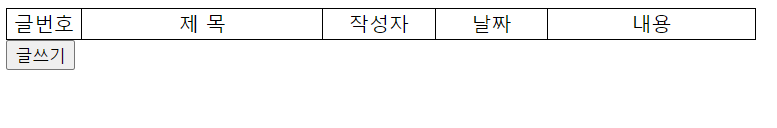
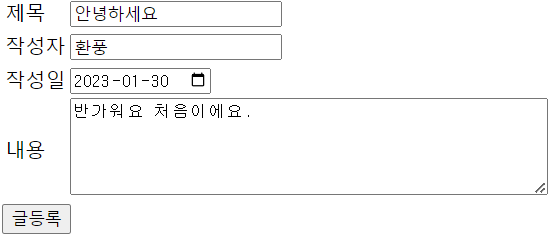
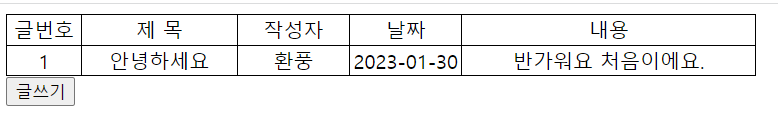
'✨ Back-end > Servlet' 카테고리의 다른 글
| [Servlet / JSP] 게시판 만들기 등록, 쓰기, 수정, 삭제 CRUD (최종) (0) | 2023.02.18 |
|---|---|
| [Servlet / JSP] 게시판 만들기 -2 (글 수정U, 글 삭제D) CRUD (0) | 2023.02.18 |
| [Servlet] Servlet 하나로 여러 JSP 데이터 주고 받기 (0) | 2023.02.18 |
| [Servlet] JSP, Servlet, Class 사용하여 이름, 나이, 성적 간단히 출력 (0) | 2023.02.14 |
| [Servlet] 회원가입 폼 Sevlet 여러개로 JSP 왔다갔다하기 (0) | 2023.02.14 |




댓글